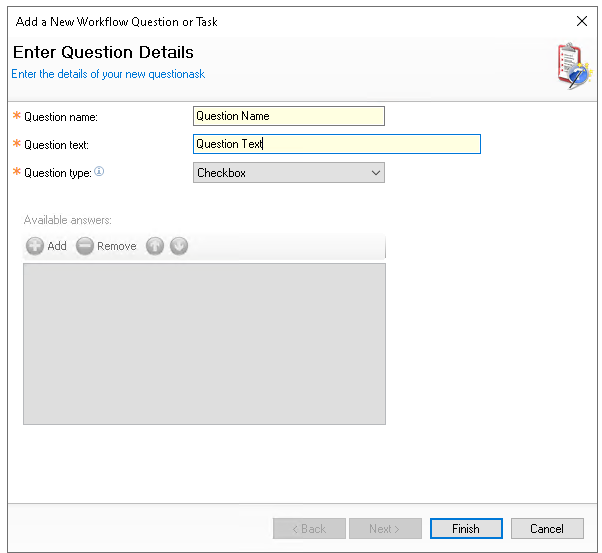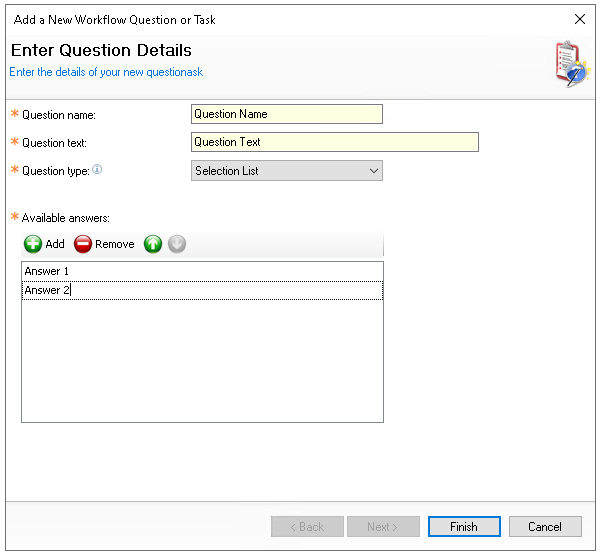When using workflows within the Finance module, additional questions or tasks can be added to capture further information. This page provides details on how to set up and manage these questions.
Workflow Questions Topics
Navigate to Finance → Configuration → Workflow Questions
Adding Questions
Follow these steps to add workflow questions:
-
Click Add
-
Enter the Question Name and Question Text
-
Select the required Question Type
-
Check box - the back of house operator will need to select the check box to answer the question
-
Selection List - the back of house operator will have a selection of options to answer from
-
-
Click Finish